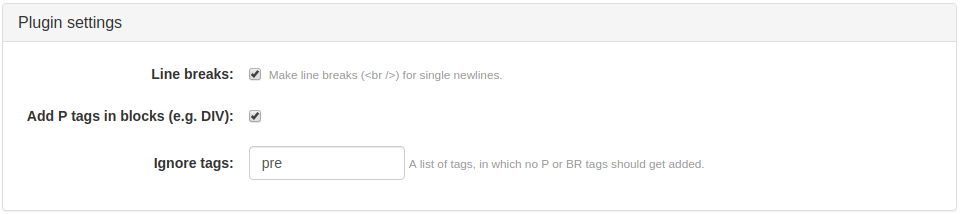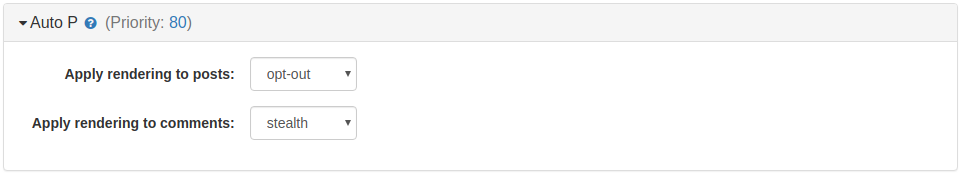Auto P Plugin
Categories: Renderer Plugins, 2.x & above, 3.x (incomplete list), 4.x (incomplete list), 5.x, Bundled plugin, 6.x, 7.x
Bundled plugin: If you're using a b2evolution version that supports this plugin, it is already in your plugins folder. There is no need to download it. If it is not installed yet, simply click "Install new" in your plugin list.
The Auto P Plugin will do the following:
- Single line breaks will be converted to
<br />; - Paragraphs of text separated from each other by double line breaks (i-e: empty lines) will be converted to
<p>paragraph</p>.
Note: This renderer plugin is not necessary if you also use the Markdown Plugin because Markdown includes the same rules (and has extra rules too).
| Author | |
|---|---|
| Last tested in version |
Plugin Settings
- Line breaks: check to make line breaks for single newlines.
- Add P tags in blocks (e.g. DIV): check to add inside block elements.
- Ignore tags: specify a list of tags, in which no P or BR tags should get added.
Per Collection Settings
This panel contains two options: Apply rendering to posts and Apply rendering to comments, wherein you can choose from the drop down menu how you want the Auto P plugin to render your posts and comments.
The drop down-menu for both options contains the following choices:
- stealth
- always
- opt-out (default setting for applying rendering to posts)
- opt-in
- automatic
- never (default setting for applying rendering to comments)
For more information about the rendering options, read about it at the Plugin/Apply Rendering page.