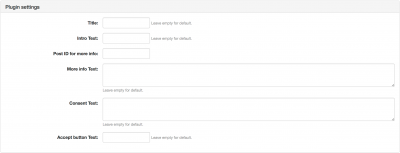Download: cookie_consent_plugin_7.1.2.zip
Downloading: cookie_consent_plugin_7.1.2.zip EU Cookie Consent Plugin
Contrary to common belief, as a webmaster, you are not required to annoy your users with this as soon as you use cookies. You only need to annoy your users with stupid popups if you use cookies for behavior tracking, profiling, re-targeting of ads, etc. Standard cookies required to log in into a site do not require a special disclaimer. Here is some additional info about this (from the above linked page):
However, some cookies are exempt from this requirement. Consent is not required if the cookie is:
- used for the sole purpose of carrying out the transmission of a communication, and
- strictly necessary in order for the provider of an information society service explicitly required by the user to provide that service.
Cookies clearly exempt from consent according to the EU advisory body on data protection include:
- user‑input cookies (session-id) such as first‑party cookies to keep track of the user's input when filling online forms, shopping carts, etc., for the duration of a session or persistent cookies limited to a few hours in some cases
- authentication cookies, to identify the user once he has logged in, for the duration of a session
- user‑centric security cookies, used to detect authentication abuses, for a limited persistent duration
- multimedia content player cookies, used to store technical data to play back video or audio content, for the duration of a session
- load‑balancing cookies, for the duration of session
- user‑interface customization cookies such as language or font preferences, for the duration of a session (or slightly longer)
-third‑party social plug‑in content‑sharing cookies, for logged‑in members of a social network.
The current plugin can be used in the following situations:
- Your b2evolution site uses cookies that fall under the "EU cookie law" (which is not the case by default)
- You really, really want to annoy your users with cookie popups because for some ill reason you think that annoying your users makes your site look more professional (which is, unfortunately, what most use cases fall into these days!)
Plugin Settings
- Title: specify the title that you want this banner to display in your collection. Leave empty for default value (default:
Cookies). - Intro text: specify the introductory text to display. Leave empty for default value (default:
This site uses cookies to offer you a better browsing experience.). - Post ID for more info: ID of the post that contains detailed information on how your website use cookies and how users can change the settings if possible. Leave empty to not display a link to such post.
- More info text: specify the more info text link. Leave empty for default value (default:
Find out more on how we use cookies and how you can change your settings.). - Consent text: specify the text indicating the user's consent with the use of cookies. Leave empty for default value (default:
By continuing to use our website without changing your settings, you are agreeing to our use of cookies.). - Accept button text: specify the text to display for the accept button. Leave empty for default value( default:
Accept).