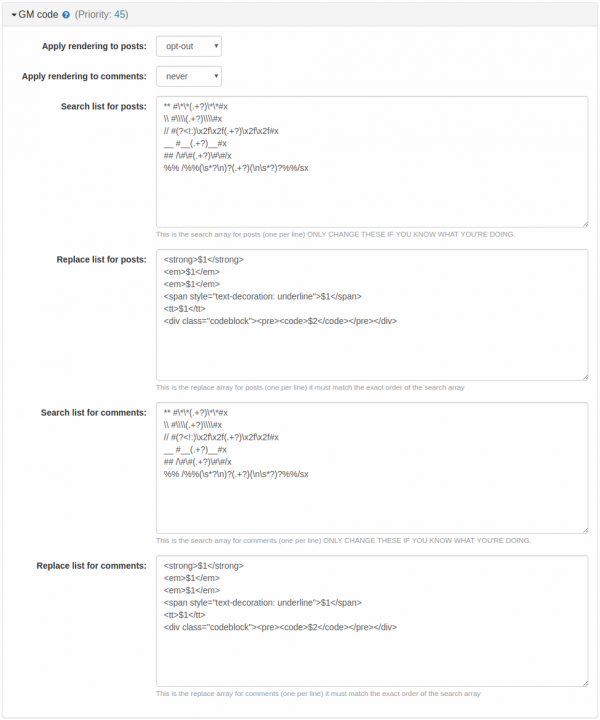GM Code Renderer Plugin
Categories: Renderer Plugins, 2.x & above, 3.x (incomplete list), 4.x (incomplete list), 5.x, Bundled plugin
Bundled plugin: If you're using a b2evolution version that supports this plugin, it is already in your plugins folder. There is no need to download it. If it is not installed yet, simply click "Install new" in your plugin list.
GM Code or GMcode stands for GreyMatter code. It provides style formatting without HTML tags.
| Author | |
|---|---|
| Last tested in version | bundled with b2evolution |
The easiest way to use this plugin is to use the toolbar it provides.
Supported GM Code Syntax
Emphasis
**bold**
//italics//
\\italics again\\
__underline__translates into:
<strong>bold</bold>
<em>italics</em>
<em>italics again</em>
<span style="text-decoration: underline">underline</span>
Fixed Width
##tt fixed width typewriter##
translates into:
<tt>tt fixed width typewriter</tt>
Codeblocks
%%codeblock%%
translates into:
<div class="codeblock"><pre><code>codeblock</code></pre></div>
Per Collection Settings
A working knowledge of regular expressions is required to properly configure the plugin settings!
- Apply rendering to posts: how the content of the post will be rendered by plugin (for more information about apply rendering, please read: )
- Apply rendering to comments: how the comments will be rendered by the plugin (for more information about apply rendering, please read: )
- Search list for posts: list of tag and regex search pattern for posts. Format for each line is:
button_toolbar_label + ' ' + regex_pattern. - Replace list for posts: list of replacement strings for each regex pattern in Search list for posts.
- Search list for comments: list of tag and regex search pattern for comments. Format for each line is:
button_toolbar_label + ' ' + regex_pattern. - Replace list for comments: list of replacement strings for each regex pattern in Search list for comments.