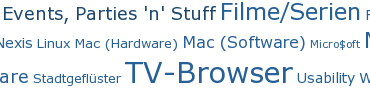Tagcloud Plugin
The download link given by the developer is currently unabailable.
Since 2.0, b2evolution has builtin support to tags. This plugins is not needed anymore.
This Plugin shows a Tag-Cloud using your b2evolution Categories.
| Author | Bodo Tasche |
|---|---|
| Last tested in version |
Installation
Download the plugin, and unzip it.
Copy the <code>_tagcloud.plugin.php</code> file into the "plugins" folder of your b2evolution installation.
Login to the administrative interface for your blog.
Install the Tag Cloud plugin from the Settings::Plug-ins::Available plugins table using the [Install] link.
There is a bit of code to place in the _main.php file for any skin where you want the tag cloud to be used:
<?php $Plugins->call_by_code( 'evo_TagCloud', array() ); ?>Usage
Simply add categories to your post using the b2evolution category system. The Tag cloud will be generated using your catgegories.
Settings
Title
If you want to have a title above your tag cloud, enter it here.
Minimum Font Size
This is the minimum size in % for the text in the tag cloud.
Maxmimum Font Size
This is the maximum size in % for the text in the tag cloud.
Maximum Items to display
This reduces the amount of tags to a maximum. It will only show the most used items. To show every Item, use -1 as value.
Sort order
This changes the sort order of your tag cloud.
Show tag cloud everywhere
This enables the tag cloud on every page. Even on the search-result or the post-details.
Customization
If you want to change the look of the tag cloud simply add some css to your skin.
Example:
.evo_tagcloud {
background-color: green;
border: 5px solid black;
}
Credits
This plugin was made for b2evolution by Bodo Tasche.