5 comments
Comment from: dubird Member

Comment from: mgsolipa Member

Thanks for reporting.
Let me take a look at this and get back to you with a solution.
Regards!
Comment from: steve Visitor
Hi
Did you ever get an answer to this Dubird?
Have installed it on my site and same problem.
Thanks
Comment from: mgsolipa Member

Steve, if you followed the instructions above, the only think I can think on is that you are viewing a cached page, so you would need to clear the full page caches at System > Maintenance.
For a better following of your request, please create a support post at the forums (http://forums.b2evolution.net/)
Comment from: donthecat Member

I’m having the same issue….
I cleared all the caches and also commented out Mystique skin’s default Share / Print code, but the SM buttons are not visible….
btw is there a post about this in the forum? Thanks


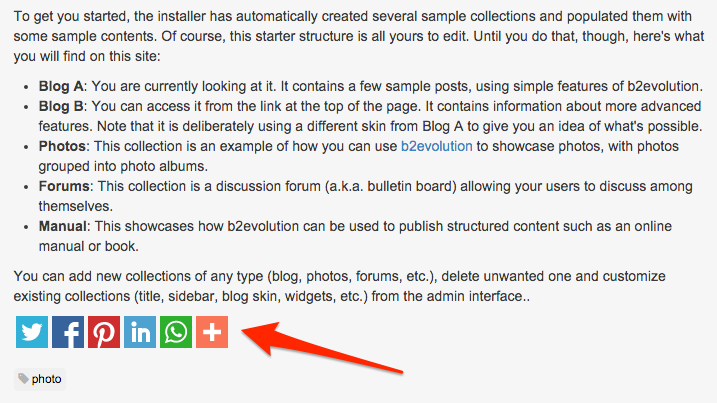
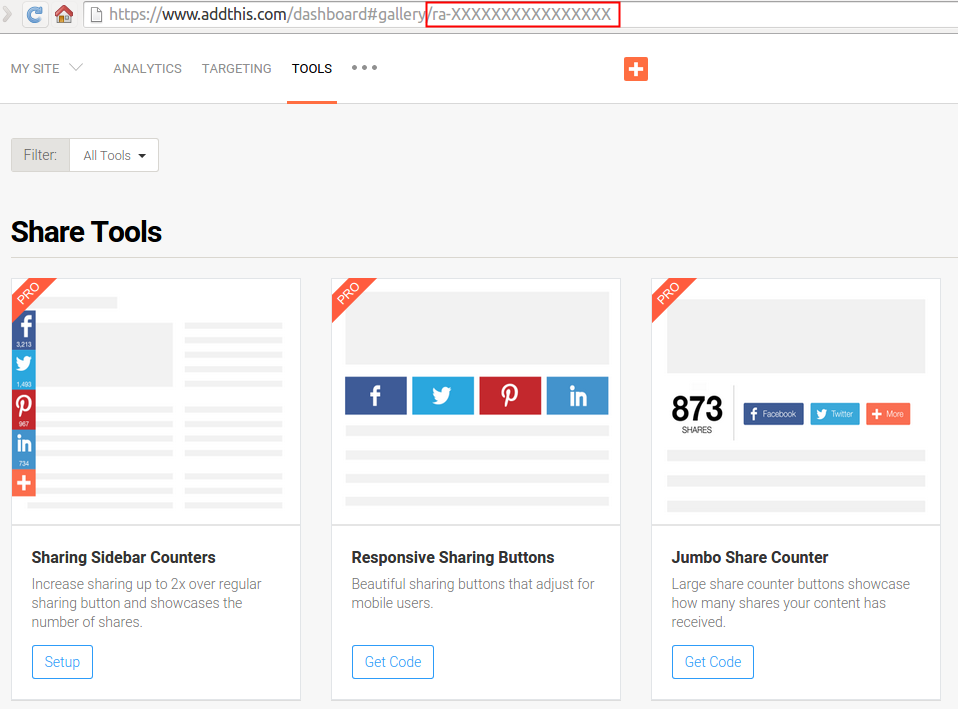
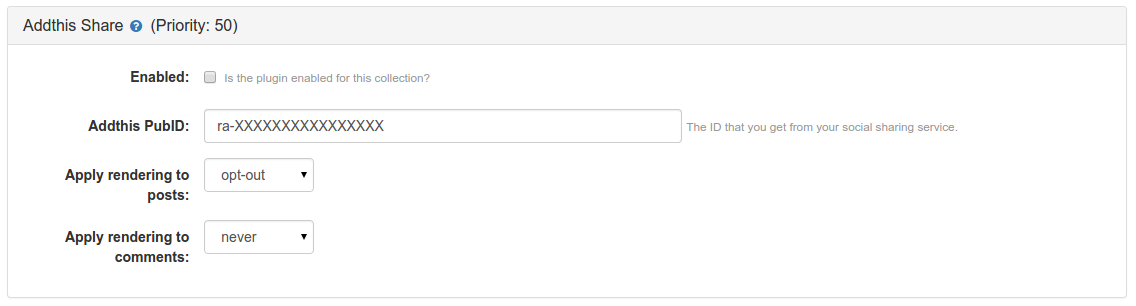
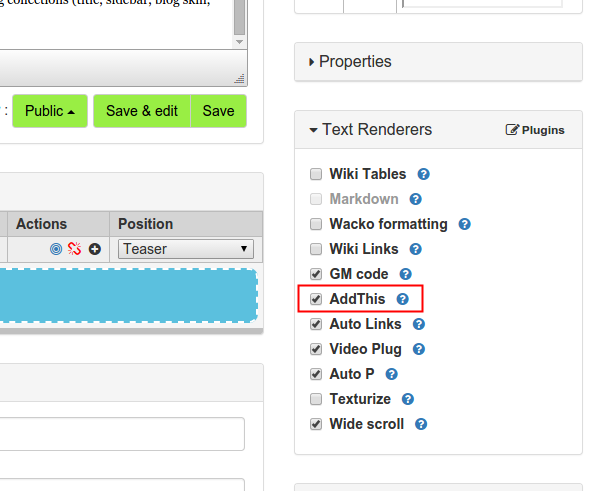
Ok, it’s not showing up. Is there something I need to add to my skin? I’ve got it set to always, have my ID number in there, enabled it for that blog, and I’m even logged into Addthis. I’m not sure what else to do.