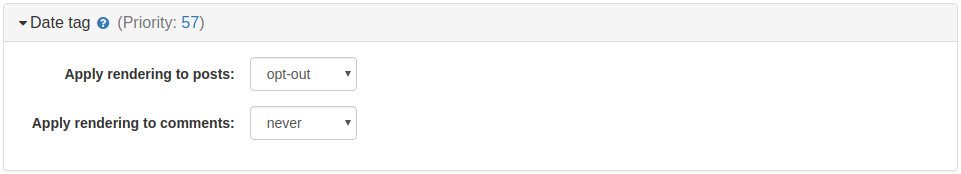Date Tag Plugin
Categories: Renderer Plugins, Bundled plugin, 6.x
Bundled plugin: If you're using a b2evolution version that supports this plugin, it is already in your plugins folder. There is no need to download it. If it is not installed yet, simply click "Install new" in your plugin list.
This plugin allows you to render date inside collection posts and comments by using the syntax [date:server:F d, Y H\:i\:s:-03.30:.badge] for example.
The plugin renders at Display Time, so the date or time is never cached in the Pre Rendering Cache.
| Author | b2evo Team |
|---|---|
| Last tested in version | 6.10.7 |
Samples
[date][date:server][date:server:F d, Y][date:server:F d, Y:-03.30][date:server:F d, Y:-03.30:.badge][date:issued:Y-m-d H\:i\:s][date:issued:F d, Y H\:i\:s:+1\:04][date:modified:Y-m-d H\:i\:s][date:modified:F d, Y:0\:30][date:touched:F d, Y:11.30][date:touched:F d, Y]
Syntax Breakdown
[date: Date Source : Date Format : Date Offset :. Class Name(s) ]
- Date Source: can be one of the following:
- server: use the local time of the server. This is the default value if no date source is defined.
- issued: use the date when the post is issued.
- modified: use the date when the post was last modified.
- touched: use the date when the post was last touched.
- Date Format: specifies how the date should be formatted when displayed. Compatible with PHP date formats.
- Date Offset: specifies the amount of time that should be offset.
- Example:
[date:server:F d, Y:-06.30]will display the current server date with a delay of 6 hours and 30 minutes; i-e: the date will switch 6:30 hours later than without offset.
- Example:
- Class Names: can be any CSS classname. The classname must start with a dot. Multiple classnames can be specified, separated by a dot.
Per Collection Settings
This panel contains two options: Apply rendering to posts and Apply rendering to comments, wherein you can choose from the drop down menu how you want the Date Tag plugin to render your posts and comments.
The drop down-menu for both options contain the following choices:
- stealth
- always
- opt-out (default setting for applying rendering to posts)
- opt-in
- automatic
- never (default setting for applying rendering to comments)
For more information about the rendering options, read about it at the Plugin/Apply Rendering page.