5 comments
Comment from: Ion Rey Visitor
Comment from: David Newcomb Visitor
Make sure the plugin has the correct permissions.
The plugin should appear in the in the “widget” section of new plugins to install.
If you are still having trouble I will do support from the above link.
Comment from: Ion Rey Visitor
My plugin file had 644 permissions. I changed to 755 and it still didn´t appear in the plugin list inside my blog system.
By the way, what are the correct permissions?
Comment from: dubird Member

I’ve found the best way to use this is just the php include, and have your code in a seperate file. Mostly because I needed to pull something from another database, but by doing it that way, it worked great.
Comment from: David Newcomb Visitor
Works for version 4.1.x


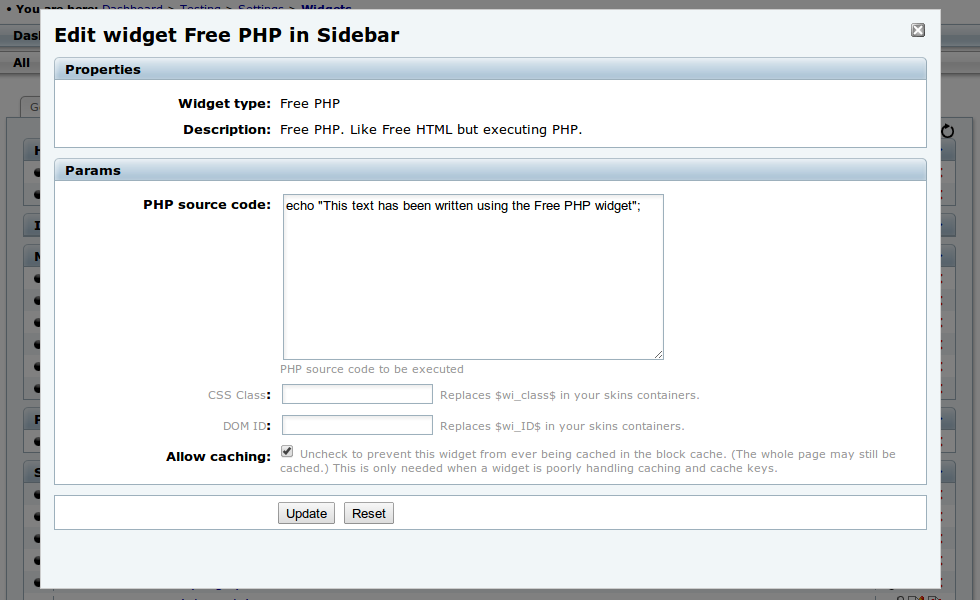
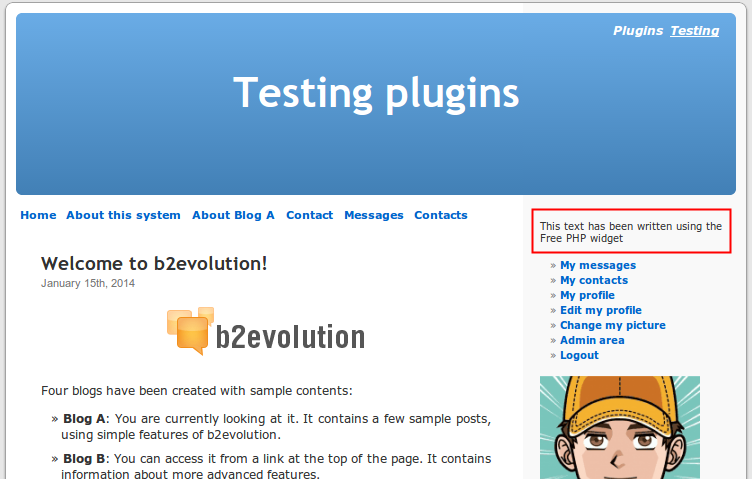
Thank you for your plugin. I think it is a great idea, full of possibilities.
But I tried, yesterday, to install it and I didn’t guess how to.
I create a php file with your code and upload to my skins’s folder.
The matter is that the new php plugin doesn´t appear in the list of new plugins to install, inside my b2evolution sistem.
Is there any step I didn’t follow?
Thank you in advance
Ion