8 comments
Comment from: stella Visitor
Comment from: Chris Visitor
I get an error message when I instal this and it referes me to line 100 in the plugin .php file witch is the placement of the ShareThis buttin.. how can I fix this?
Comment from: Sean Visitor
Chris
It looks like all you have to do is change line 100 from this:
$this->insert_sharethis_block( & $params ) ;
To this:
$this->insert_sharethis_block( $params ) ;
Just delete the “&” before $params. It has something to do with how PHP5 works. Not sure on the specifics on how it solves the problem, but it worked for me!
Comment from: richard Visitor
very nice plugin. Is there anyway to enable this for a multi user blog site?
Comment from: David Newcomb Visitor
The site is dead. Does anyone know where I can get this plugin from?
Comment from: chetan Visitor
I am getting this error after install
Fatal error: Call to undefined function require_js() in /home/kvcindia/public_html/blog/plugins/sharethis_plugin/_sharethis.plugin.php on line 170
Comment from: Marisol Visitor
I have followed all the above Installation and Set up steps but:
1- the publisher ID from ShareThis website doesn’t work,
2- I used the ID shown in one of your screen shot and at least I can save the plugin, but I can’t see a new checkbox anywhere.
Any help would be most appreciated.
Many thanks,
Marisol
Comment from: Ethan Visitor
Is there any way to use this on Intro-Main posts in addition to standard posts?


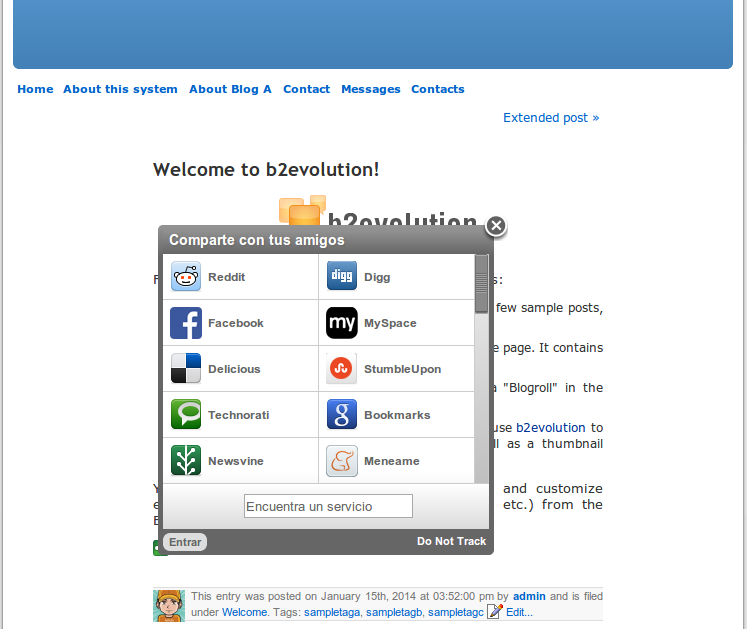
love this plugin! thanks!