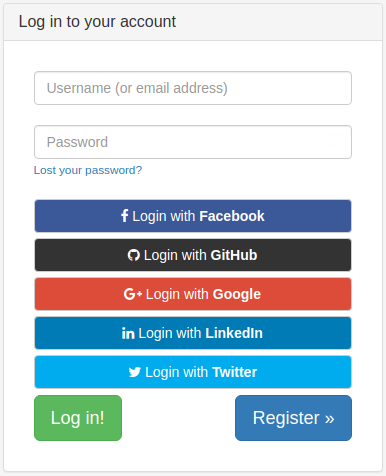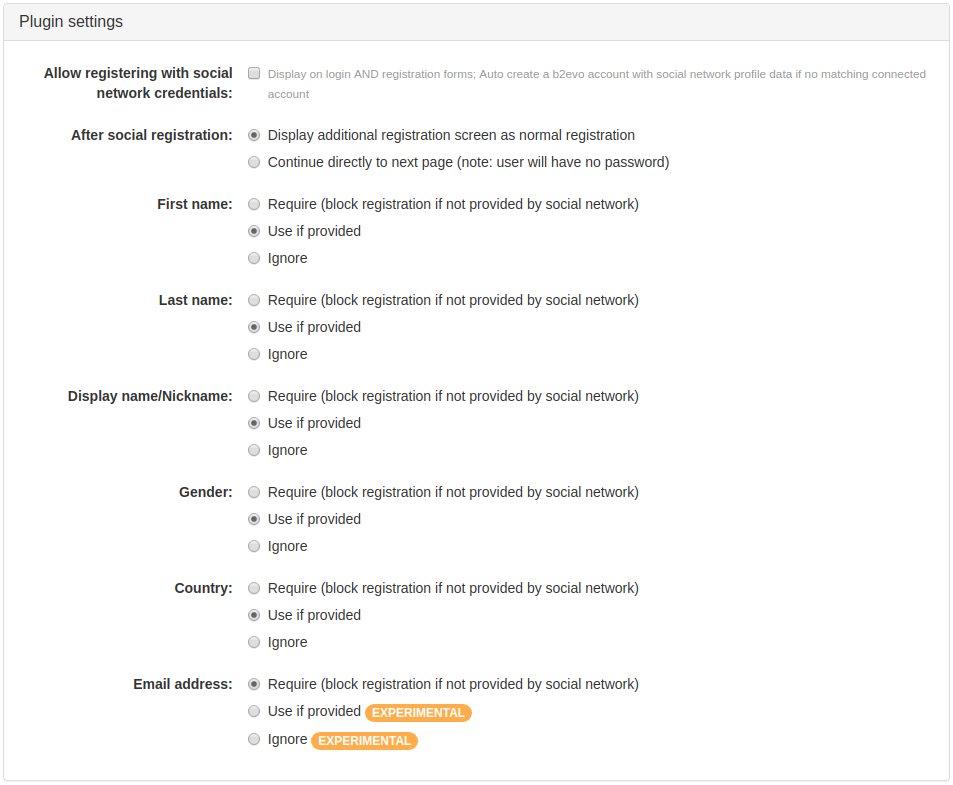Social Login Plugin
This plugin allows users to register and log in using their social network credentials instead of registering an email + password.
| Author | b2evo Team |
|---|---|
| Last tested in version | 7.1.4 |
This plugin will display an additional login button for each social network configured in _social.php.
Clicking on one of the aforementioned buttons will redirect the user to the appropriate social network platform to authenticate themselves.
Once authenticated, b2evo will try to find the matching b2evo account that is connected to the provided social network credential and log in as that user.
If no matching user is found the plugin can auto-create a new b2evo account using the provided profile data.
Plugin Settings
Registration Using Social Network Credentials
By default, the plugin only allows for logging in to the system using social network credentials connected to existing b2evo accounts.
By checking the Allow registering with social network credentials option, you can allow the auto-registration of a b2evo account using the social network profile data if is no matching account is found.
In the After social registration, select whether the user will be redirected to an additional registration screen to complete their profile or skip it and proceed to the next page after they register.
Use of Social Network Profile Data
The other settings let you decide how b2evo will use the value of the field in the profile data provided by the social network platform when auto-creating a new b2evo account. These fields are:
- First name
- Last name
- Display name/Nickname
- Gender
- Country
- Email address
For each field you can:
- require the field from the user's social network user profile. This will block registration if the field is not provided by the social network platform.
- use the specified field if it is provided. The value of this field from the profile data will be used to populate the corresponding field in the b2evo account.
- ignore the field completely. The value of the field will not be used in creating the b2evo account.