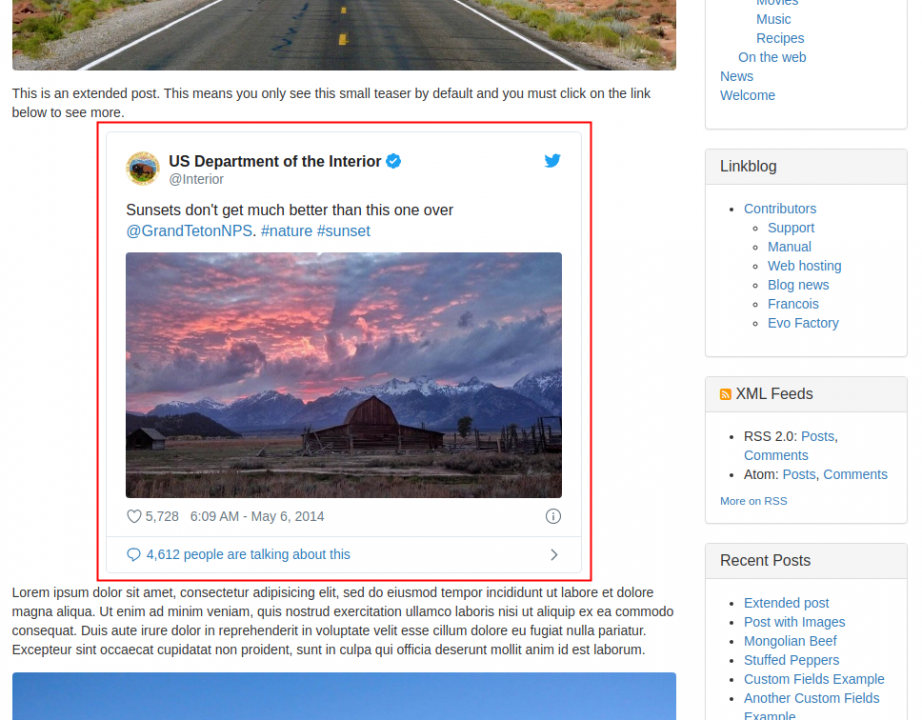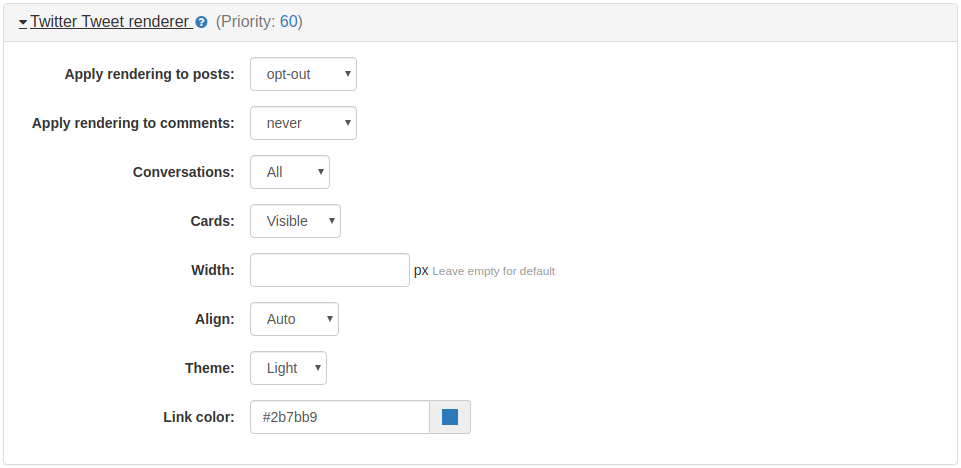Twitter Tweet Renderer Plugin
Categories: Renderer Plugins, Bundled plugin
Bundled plugin: If you're using a b2evolution version that supports this plugin, it is already in your plugins folder. There is no need to download it. If it is not installed yet, simply click "Install new" in your plugin list.
This plugin automatically renders embedded Tweets in place of Twitter Tweet URLs.
| Author | b2evo Group |
|---|---|
| Last tested in version | 7.0.2 |
Per Collection Settings
This plugin provides per-collection settings to let you set different behaviors on each one of the collections of your site.
- Apply rendering to posts: how the content of the post will be rendered (for more information about apply rendering, please read: )
- Apply rendering to comments: how the comments will be rendered (for more information about apply rendering, please read: )
- Conversations: Tweets in response to another Tweet will display a compact version of the previous Tweet by default. Use
noneto hide the parent Tweet in the conversation. - Cards: hide photos, videos, and link previews powered by Cards.
- Width: set the maximum width of the embedded Tweet.
- Align: float the embedded Tweet to the left or right so that text wraps around it, or align center so it floats in the middle of a paragraph.
- Theme: toggle the default color scheme of the embedded Tweet.
- Link color: adjust the color of links, including hashtags and @mentions, inside the embedded Tweet.
Priority Requirements for this Plugin
The plugin priority is set to 60 by default. Please note that this plugin could have issues when combined with other Text renderers and the following situations needs to be taken in care:
The priority must be set less than the Autolinks Plugin priority, because Auto Links replaces all links, including "https://twitter.com/myaccount/status/1234567890123456789" with clickable links, and it prevents this plugin from properly rendering the embedded Tweet.