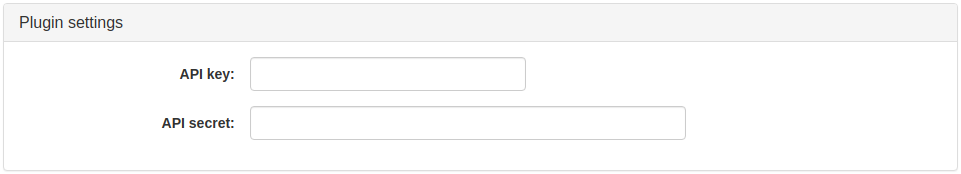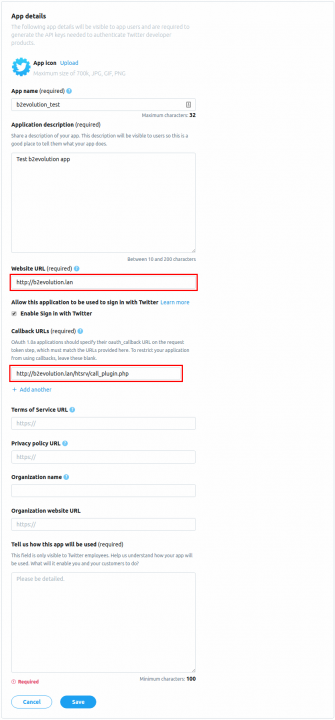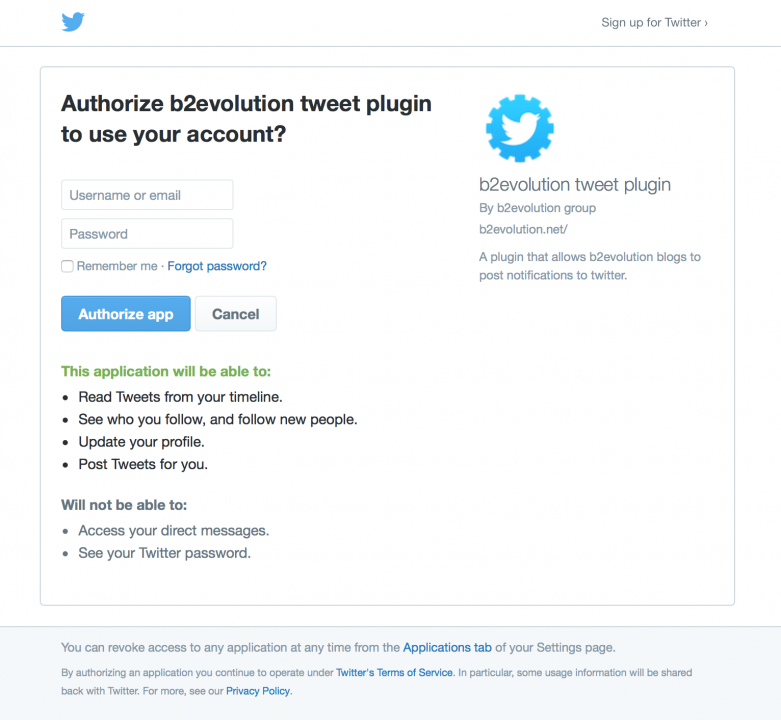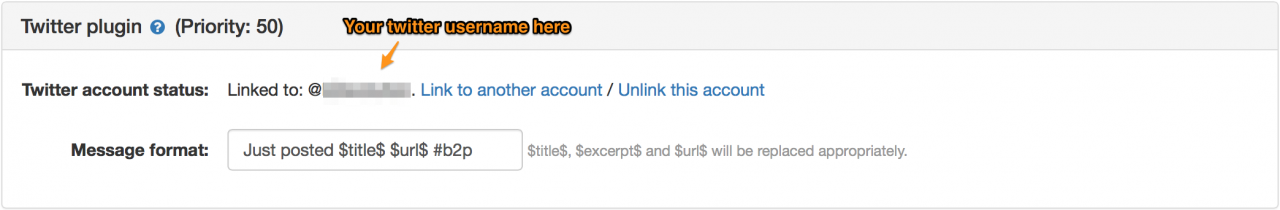Ping Twitter plugin
This plugin enables you to automatically send a tweet to Twitter.com every time you publish a new post on your blog (or in a specific collection).
| Author | |
|---|---|
| Last tested in version |
Plugin Settings
- API key: enter the key provided by Twitter when you created your Twitter app.
- API secret: enter the API secret provided by Twitter when you created your Twitter app.
Creating a Twitter App
This plugin uses the Twitter API so you need to first create a Twitter app for your website.
For the Callback URLs field, use your website URL + /htsrv/call_plugin.php.
Once you have created your Twitter App, you will be provided with a consumer API key and API secret key. Use these keys to fill-out the System plugin settings above. You should now be able link a Twitter account for each collection in your site.
Per Collection Settings
Linking a Twitter Account to a Collection
Each Collection can be linked to a different Twitter account (if needed). It is assumed that you have already created a Twitter app and have already set the API keys mentioned above.
Start by going to the plugin setting for a specific collection.
IMPORTANT: Do not confuse this with the System plugin settings above. You really want the Collection specific plugin settings here.
You will find a settings block for each plugin. The one that interests us here looks like this:
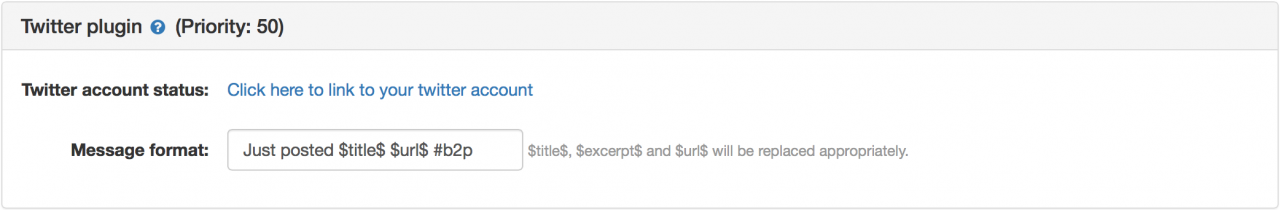
Click the Click here to link to your twitter account link to associate this collection to a specific Twitter account. You will be redirected to a separate Twitter page where you can authorize your b2evolution collection to use your Twitter account (you will have to enter your Twitter username and password):
Once you have successfully linked your account, you will be redirected back to your b2evolution’s plugin settings and the settings block should now look like this:
Tweet Format
You can specify the format of your "tweets" (what gets posted to Twitter) by configuring the Message format.
By default, the format is Just posted $title$ $url$ #b2p. You can edit this freely. The following variables will be replaced with the appropriate content from your new post:
$title: the title of the post/article.$excerpt$: excerpt of the post/article content.$url$: permanent link URL of the post/article.
When do the pings happen?
The pings are sent out when "notifications for a new post" are sent out. At this time, several "ping" plugins may get triggered.
For additional information on what happens after each new post, please see: After Each New Post Panel
1 comment
| 5 star: | (1) | |
|---|---|---|
| 4 star: | (0) | |
| 3 star: | (0) | |
| 2 star: | (0) | |
| 1 star: | (0) | |
(5.0)
Comment from: jamesblackcse Member
Worked Great!