Video Plug plugin
This plugin enables you to quickly embed (plug) a video into posts from a video hosting site such as YouTube, Vimeo, DailyMotion and Facebook.
Use it through the toolbar or directly by entering a shortcode like [video:youtube:123xyz] or [video:vimeo:123xyz] into your post, where 123xyz is the ID of the video.
The plugin can also recognize URLs pasted "as is".
| Author | |
|---|---|
| Last tested in version |
Global Settings
YouTube
Here you can choose between:
- the standard way of loading the YouTube Player, which will be loaded immediately upon page load.
- lazy loading the player by only loading the still image from YouTube until you click "Play".
[warning]IMPORTANT: If you change this setting and want your previous videos to use the new setting, you need to empty the pre-rendered Item/Comment caches (See: Tools).[/warning]
The second method has the following benefits:
- The initial page load will be faster.
- No YouTube cookies will be set if the user doesn’t play the video (at least at the time of this writing, YouTube doesn’t send cookies with the thumbnail image).
Per Collection Settings
This section contains these options:
- Apply rendering to posts and Apply rendering to comments, wherein you can choose from the drop down menu how you wanted your video plug plugin rendered in your posts and comments. For more information about these rendering options, read the Plugin/Apply Rendering page.
- Video width (px or %) and Video height (px or %), wherein you can specify the dimensions of the rendered video player.
Syntax
[video: Provider : Video ID ]
- Provider: specify the video provider/site. Valid values are:
youtube,dailymotion,vimeo, andfacebook - Video ID: specify the ID of the video.
Example: [video:youtube:QBLKuYDh5S8]
If enabled, the plugin will also recognize the video URL "as is" in the content; example: https://youtu.be/QBLKuYDh5S8
Both of the above will render as (with lazy load enabled):
2 comments
| 5 star: | (0) | |
|---|---|---|
| 4 star: | (1) | |
| 3 star: | (0) | |
| 2 star: | (0) | |
| 1 star: | (0) | |
(4.0)
Comment from: mojolazarus Member

Comment from: ppnsteve Member

Works well however, this plugin needs to be updated to be responsive moving forward..


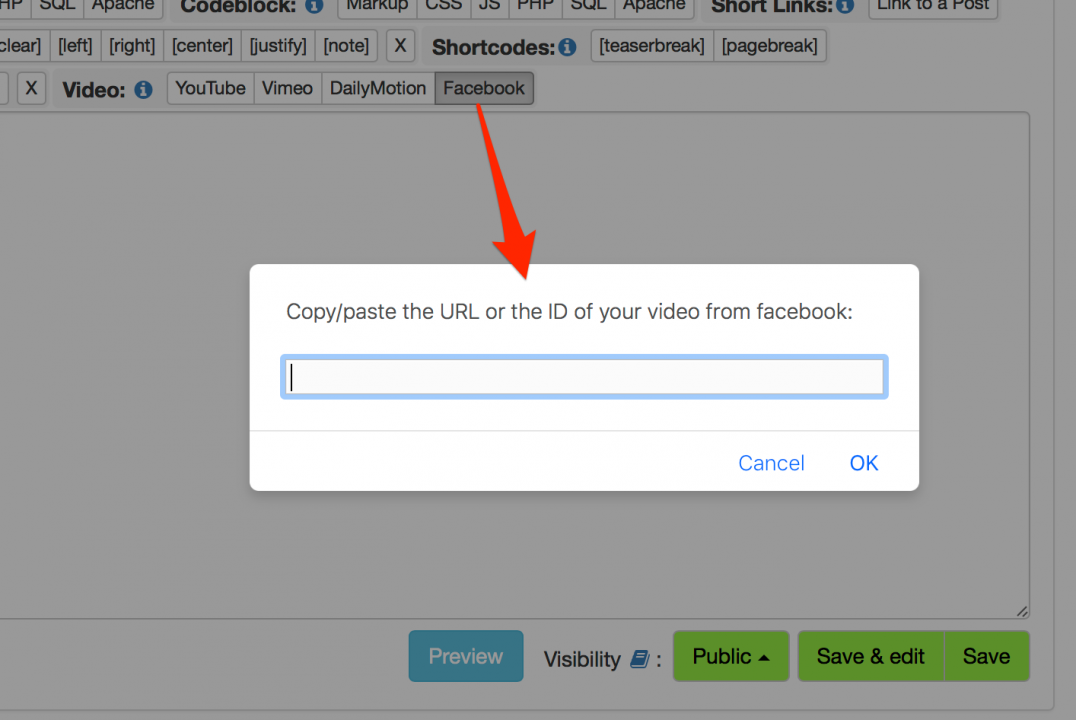
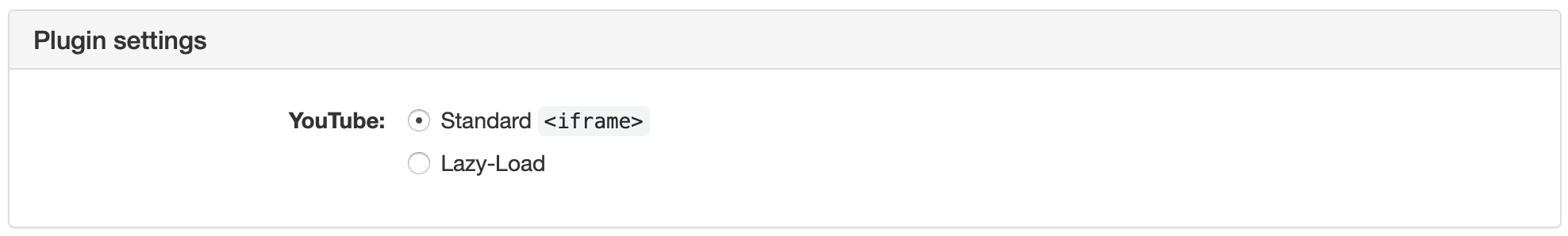
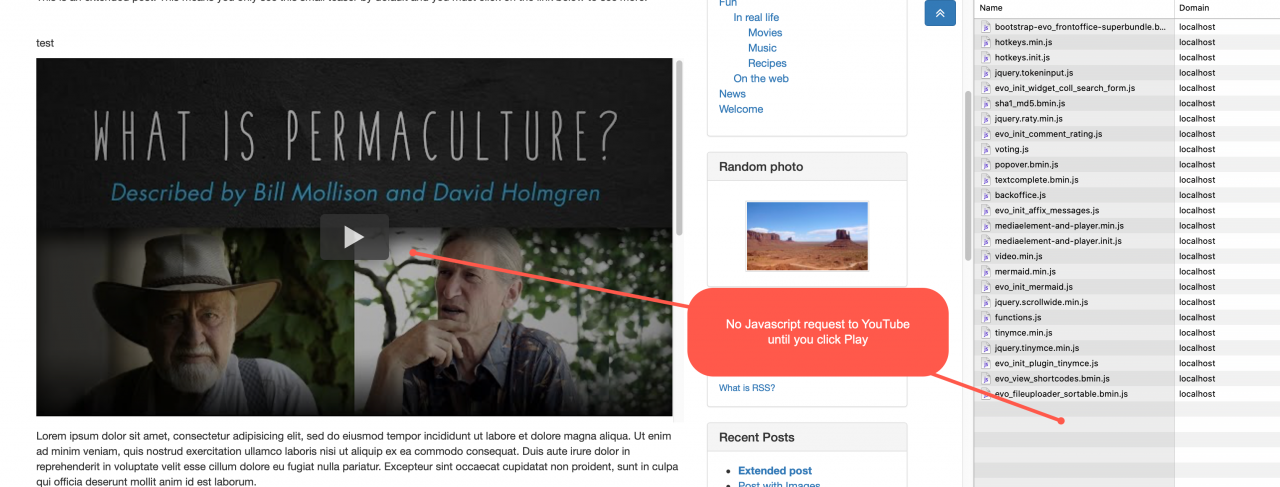

Hi, I am trying to get a video thumbnail to go in the excerpt of posts on my main page. Is there a way I can tweak video plugin to achieve this? Many thanks