Auto Anchors Plugin
Categories: Renderer Plugins, Bundled plugin, 6.x, Renderers Reference
Bundled plugin: If you're using a b2evolution version that supports this plugin, it is already in your plugins folder. There is no need to download it. If it is not installed yet, simply click "Install new" in your plugin list.
This renderer plugin automatically adds id="..." attribute to your <h1>-<h6> headers.
This also adds a hidden link with an anchor icon that becomes visible when hovering over a header text like:
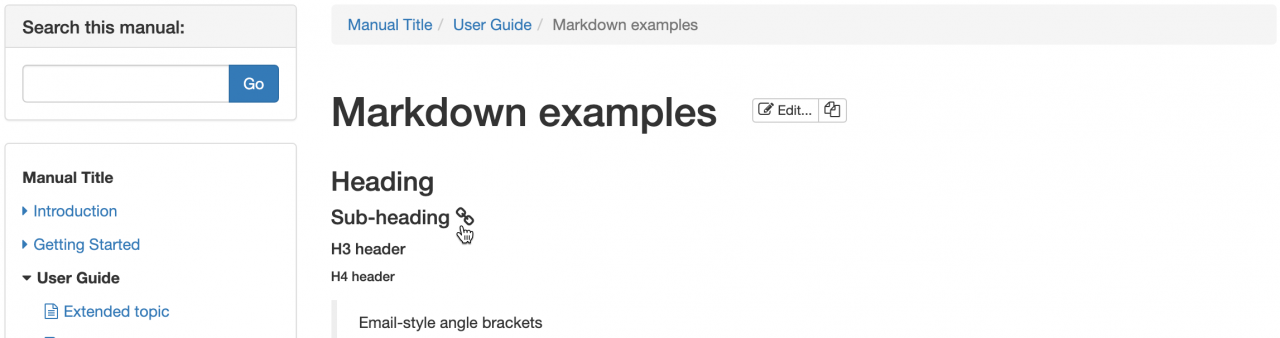
This plugin is bundled with b2evolution version 6.11.2+
Example
The header:
<h2>This is a title with Spécial Chârs</h2>
will be converted to the following:
<h2 id="this-is-a-title-with-special-chars" class="evo_auto_anchor_header">
This is a title with Spécial Chârs <a href="#this-is-a-title-with-special-chars" class="evo_auto_anchor_link">{anchor icon}</a>
</h2>`
BUT if the header already has an ID, as in <h2 id="custom-id">This is a title with Spécial Chârs</h2>, then no new ID will be generated.
Usage
You can create Short Links with named anchor using the following syntax:
((#this-is-a-title-with-special-chars Test))((item-slug#this-is-a-title-with-special-chars Test))
The Short Links plugin adds a button after each header with an attribute id="..." for quickly inserting links to that header:
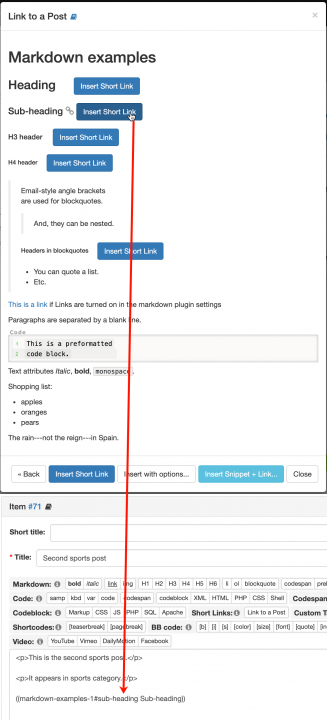
Plugin Priority
It is recommended to let this plugin run after all other plugins that may generate titles (e-g: Markdown Plugin).

