Texturize Plugin
Categories: Renderer Plugins, 2.x & above, 3.x (incomplete list), 4.x (incomplete list), 5.x, Bundled plugin, 6.x, 7.x
Bundled plugin: If you're using a b2evolution version that supports this plugin, it is already in your plugins folder. There is no need to download it. If it is not installed yet, simply click "Install new" in your plugin list.
The Texturize Plugin will perform many text replacements particularly standard and double quotes into typographic quotes were appropriate.
| Author | |
|---|---|
| Last tested in version |
It will also perform the following replacements:
---to mdash entity (—)--to ndash entity (–)...to hellip entity (…)
Per Collection Settings
This section contains two options: Apply rendering to posts and Apply rendering to comments, wherein you can choose from the drop down menu when you want the Texturize plugin rendered in posts and comments.
The drop down-menu for both options contain the following choices:
- stealth (default setting for applying rendering to comments)
- always
- opt-out
- opt-in (default setting for applying rendering to posts)
- automatic
- never
For more information about the rendering options, read about it at the Plugin/Apply Rendering page.
Location
The Texturize Plugin gets shipped with b2evolution and can be found in /plugins/_texturize.plugin.php
2 comments
Comment from: mythusmage Member
Comment from: fplanque Member

It is bundled with b2evolution / already installed. You don’t need to download it.


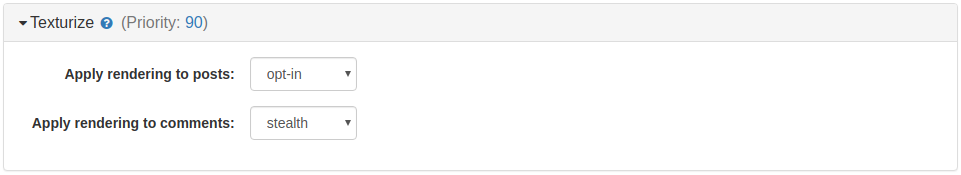
Where is the download link?