32 comments
Comment from: Arturo Visitor
Comment from: Arturo Visitor
Forget my last comment, it was my fault, so just to say GREAT PLUGIN!
Thanks
Comment from: arturo Visitor
Hi again,
On IE before cast a vote the info icon appears broken and after vote it looks good.
Comment from: Nelson Guirado Visitor
Great work. Perfect!
Comment from: Charles Visitor
Hi,
Great plugin !
I still have problems with IE but
I had to miss something.
Keep suporting,
Thanks
Comment from: Darryl Visitor
It would be a better plugin if it worked on blog 1 (bloag all), what do you think?
Comment from: paul Visitor
the plugin seems to work great except the “top posts” sidebar dosent seem to work.
Can someone suggest how to fix this please?
Thanks!
Comment from: E. I. Sanchez Visitor
I’d like to make the stars smaller and to center them. Is this possible?
EI
Comment from: balupton Visitor
Would be great if this plugin would change a user who has already rated’s rating, instead of just showing a “you have already rated” dialogue.
Comment from: Jürgen Visitor
So etwas hab ich tagelang gesucht. Das Blog und die Plugins sind einfach ein traum. Danke Jungs für die tolle arbeit.
Man muss zum Glück das Rad nicht immer neu erfinden.
Comment from: elisa Visitor
I use this for check the important impression of my article, very nice.
Comment from: Timb Visitor
Great plug-in, I’m already using it. Thanks.
I have one question. Right now, the titles of the top rated posts are “stacking” on top of each other.
Is there a code or setting that will truncate the titles or space the top-rated posts based on title length?
Thanks again.
Comment from: Nicole Pereira Visitor
I don’t think this works with 2.0 :(
Comment from: Guitar Guy Visitor
This is hot! Thank you for the great plugin. Any way to move the popup to the left, it comes over the sidebar. Thanks Again.
Comment from: zerv Visitor
i got it to work on 2.0 alpha 1, just got to modify the items.main.php at the post section and the widget works fine.
Didnt get it to work on the sidebar yet…
Comment from: Nicole Pereira Visitor
yeah the sidebar totals is what I want. I got it to show in the posts though
Comment from: emin ozlem Visitor
i DO need this plugin… when will an update be available for 2.1 las vegas latest ?? anyone can adopt it to 2.1 ??
Comment from: Vin Visitor
After voting, shouldn’t the image change to reflect the rating average? It always shows no stars.
Comment from: Bart Visitor
I tried to get this going in the 2.3 version, but no luck at all.
Comment from: compakia Visitor
I dont know where _main.php located? plase help me to install this plugin.
Comment from: emin ozlem Visitor
guys, all those ’stackings’ ‘no image’ etc etc, issues are because of ‘your skin’s ‘li’ properties, and the plugin works even with the latest version (2.4.2) cheers
Comment from: thomas Visitor
I had no luck following the instructions where it says “Put this one in the post loop inside the bSmallPrint div or just below the post title:”
Using evoCamp, there is no bSmallPrint. I put it in on line 70, but it doesn’t work, can anyboldy help me?
Comment from: lorenza Visitor
I want use this in my corporate blog next week.
Comment from: BisouNourS Visitor
this is a very cool one
thanks!
Comment from: Alex Visitor
I noticed a lot of votes coming from bots crawling our site. It may be worth adding rel="nofollow” to the anchors rendered for each star link.
Great plugin!
Comment from: Alex Visitor
d’oh looks like I didn’t fully understand nofollow, disregard previous comment. When I dug in I did see your comment as well, going to see what it takes to implement that.
Comment from: Sergio Visitor
With evopress you shoud edit posts.main.php and add the line there (it was hard at the beginning).
Comment from: Mirko Visitor
Very Nice Plugin, i love IT!!!
Comment from: Marco Visitor
One of my favourite plugin.
Great !
Comment from: Luigi Visitor
Very Nice Plugin, i love IT!!!
Comment from: Carlo Visitor
Thank You, i like the plug in,
but we must hope that those who vote our blog will give us full stars, otherwise it would be counterproductive but it can be an incentive to write good post :)
Comment from: Karin Zick Visitor
Hi Danny,
in a further blog I have used your starrating-plugin. Now I wanted to download it again, clicked on the name of your plugin and came to a website with explanations about installing and other helpful instructions. The download-link there brought me to www.sourceforge, but the title of the zip-file there was “capture 1.8.."??? Is this really the correct file? Sorry for my bad Englisch (am a German girl, Bavaria)…
Many thanks for your answer and help!
Yours, Karin


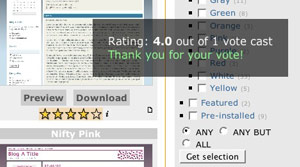
Hi,
Great plugin, I was looking it for a long time.
By the way after install, the vote system works fine but not the AJAX effects, like info or vote confirmation. Any tip
You can check it on http://www.lacuchara.es
Thanks in advance.