Watermark Plugin
As a general rule, b2evolution generates thumbnails of all the images that you attach to a post (more information about this subject can be found on this page: Caching and Cache Levels), and the Watermark Plugin lets you add watermarks to those thumbnails.
| Author | |
|---|---|
| Last tested in version |
Plugin Settings
- Image text: the text that will be added to the thumbnail. Please consider this text will be shown in a single line, so try to keep it as concise as you can.
- Font file name: you may use your own font files to be applied to the text format. Upload the files to the folder
/plugins/watermark_plugin/fontsand fill this field with the name of the file including the extension. This option is available only for TrueType fonts (.ttf). - Font size: the size of the font to be applied to the text. The unit of this filed is defined according to the version of the PHP GD library in your current system: pixels (GDv1) or points (GDv2).
- Min dimension: enter the minimum pixel dimensions an image must have to get a watermark. Images below this value will be ignored by the plugin. Default value:
400.
Per Collection Settings
This plugin has per-collection settings that are identical to the global plugin settings.
Sample
The sample copyright information displayed at the bottom left of the image below has been automatically generated by the watermark plugin in a test site.
Attachments:
- watermark_plugin_7.1.2.zip (3.9 KB)
2 comments
Comment from: thatgrrl Member
Comment from: mgsolipa Member

@thatgrrl I left you an answer here: http://forums.b2evolution.net/can-i-watermark-images. For a better support, please always send your questions to the forums, making sure to include links to the pages you are referring (this one, for example).
Regards!


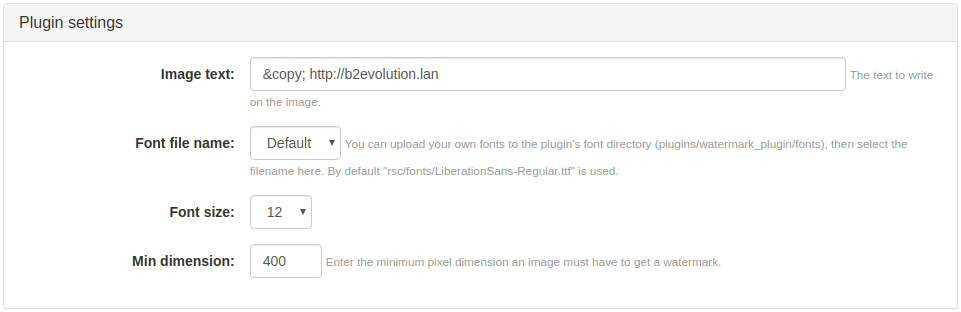
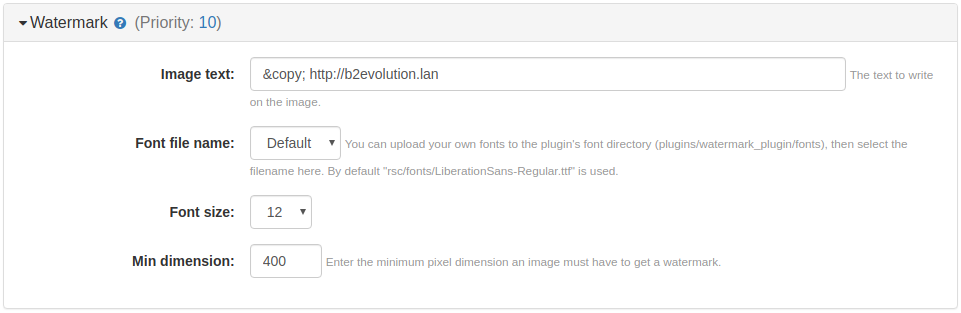

Can I set the watermark to only work on files in a specific media folder? I’d like to only watermark the images which are created by me rather than banners, post headers and other images created for a post. I would like the watermark to only appear on my photographs.